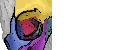In short: On a Mac you have to rename ~/OrbitOmero.properties.template to ~/OrbitOmero.properties and edit it in the terminal not via Finder!
- On a Mac the OrbitOmero.properties file must be located/edited in your user home folder, the location in the execution directory will not work.
- Renaming the OrbitOmero.properties.template to OrbitOmero.properties via Finder will not work, Finder will add automatically a .template at the end of the filename.
- Even if you renamed it (e.g. via terminal), Finder will not display the OrbitOmero.properties file.
Conclusion: rename and edit the file via command line:
Open a terminal: Finder->Go->Utilities->Terminal
Change the directory to your user home folder, rename the template and edit it:
cd ~
mv OrbitOmero.properties.template OrbitOmero.properties
open OrbitOmero.properties
close the file and restart Orbit.
Please read the details about how to set the values here.