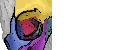Config files can be placed in the user home folder (priority) or the application installation folder.
Omero config: OrbitOmero.properties (hint: template in user home), see Omero configuration.
Spark: SparkConf.properties, see Spark configuration.
In addition Orbit can be configured to use different image providers or scaleout modes. This is configured in the config.properties or config_custom.properties (priority), located in the OrbitImageAnalysis.jar file. (Or in the src/main/resources folder of the source code.)
In that file you can set many additional options for Orbit, e.g.:
CustomMenu=package.to.you.ICustomMenu_Implementation explicitLibDir=c:/tmp localDBFile=/home/user/orbit.db channelHues=Ch2-T1:0,Ch2-T2:177
Via CustomMenu you can add an additional ‘Custom’ ribbon and provide your users custom buttons. You have to implement the ICustomMenu interface for this.
By default Orbit assumes all JARs to be in /lib relative from the Orbit installation. For scaleout functionality all JARs in that folder (some special JARs like spring, hadoop, … are excluded) will be transferred to the remote clients. With ‘explicitLibDir’ you can set another directory for that purpose.
localDbFile defines the location of the local Sqlite database where meta data, e.g. annotations for local files are stored. By default it is the user home dir / orbit.db.
channelHues defines (fluo-) channel colors. It’s a comma separated list which defines a hue value for a channel name. Use the orbit log (e.g. Help-> Show Log) to see the channel names used and a paint program to define hue color values. this way you can map e.g. TRITC to red instead of orange.