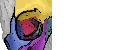Orbit integrates Cell Profiler (CP). This means CP can be used for whole slide image analysis, in combination with Orbit exclusion maps and manual defined ROIs. You can use it to segment cells and combine it with tissue quantification to e.g. count stained cells and normalize it to the ROI area or stained cell area.
Cell Profiler must be installed on your local PC (version >= 2.1.x). The first time you press “Start Cell Profiler” Orbit will ask for the CP installation directory.
For linux ~/cpstart will be checked. (Symlink to cp2).
In Orbit the module first has be activated via Tools -> Cell Profiler.
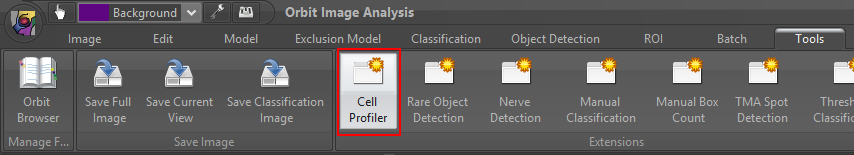
Then, the CP module can be found on the right tab area:
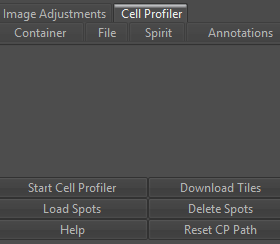
The procedure now is as follows:
- Download some sample image tiles (open an image and press the “Download Tiles” button .
- Create a Cell Profiler Pipeline (.cp/cppipe) using these tiles for testing (see below).
- Use the ‘old’ LoadImages module, don’t convert the pipeline if CP asks you for it.
- Use this regex to extract the metadata from Orbit tiles: ^(?P<OrbitID>.*)\$tile(?P<tileX>[0-9]{1,3})x(?P<tileY>[0-9]{1,3}).jpg .
- Export the pipeline, Orbit needs a cppipe file, not the project.
- Optional: Draw annotations in combination and/or an exclusion model to define the ROI per image.
- Press “Start Cell Profiler” to select images and apply the pipeline.
- Optional: You can save the cell positions in the database and load them later (“Load Spots”) to visualize the found cell positions. It is strongly recommended to do that only in a small ROI for a few cells.
In the current version, the CP pipeline must fulfill some strong requirements you have to set in the ExportToSpreadsheet module:
- No prefix (empty field).
- Use ExportToSpreadsheet with ‘location’ export enabled for objects, e.g. cells.
- For image, only export metadata->OrbitID, tileX, tileY.
- Set ‘Export all measurements’ to no, instead select the image and all objects.
- Disable all ‘per-image’ exports.
- Export the pipeline (File->Export Pipeline), Orbit needs a .cppipe file, not the project.
The export options should look s.th. like that:
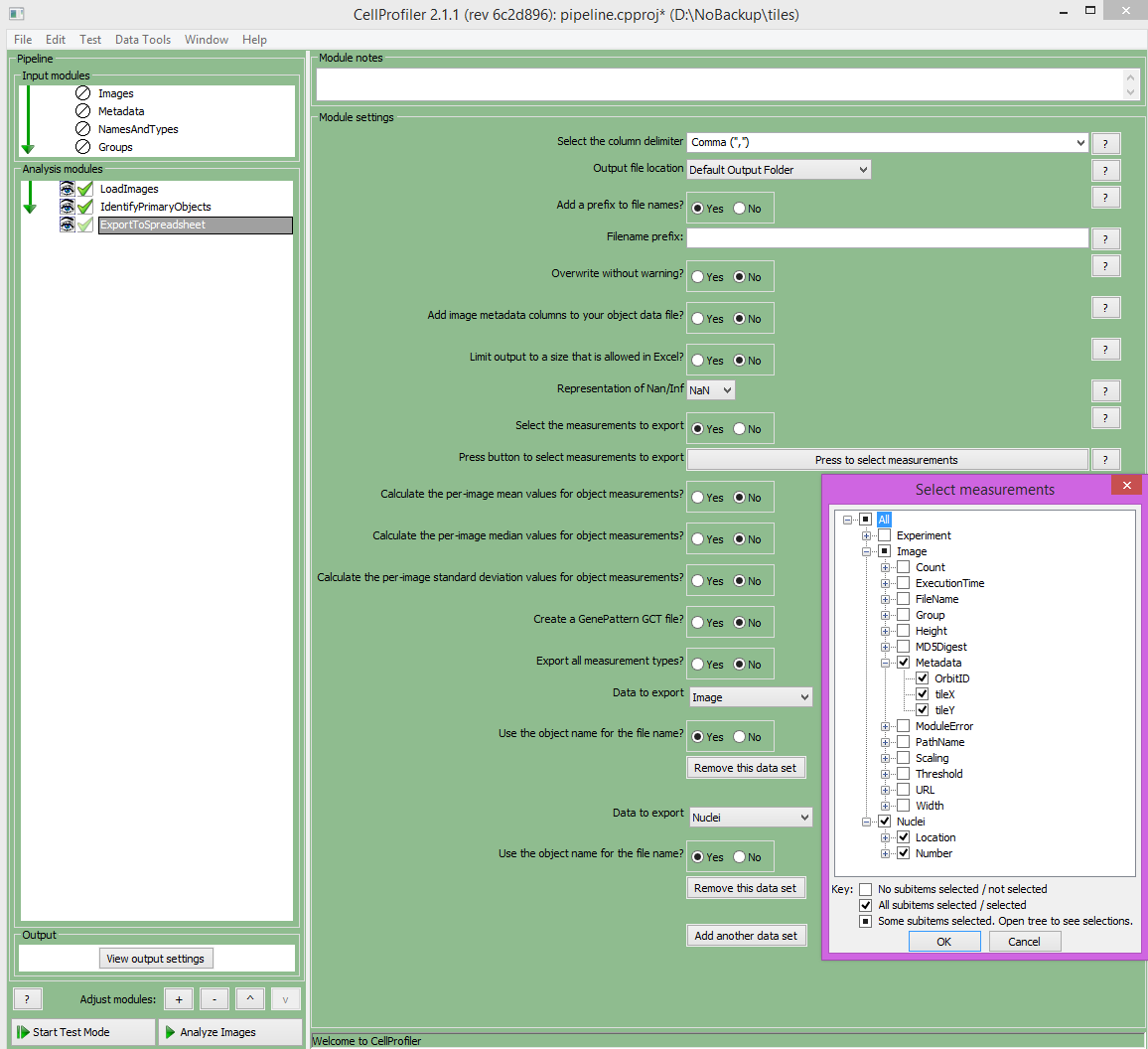
Here is a working CP pipeline example for CP 2.x.
For CellProfiler 3.x please use this updated pipeline.
Have fun with it!